With the help of iVCam, you can use your cell phone as a webcam as well as a microphone for video chatting in the Skype application.
Video
Select e2eSoft iVCam in Skype’s Settings > Audio & Video > Camera:
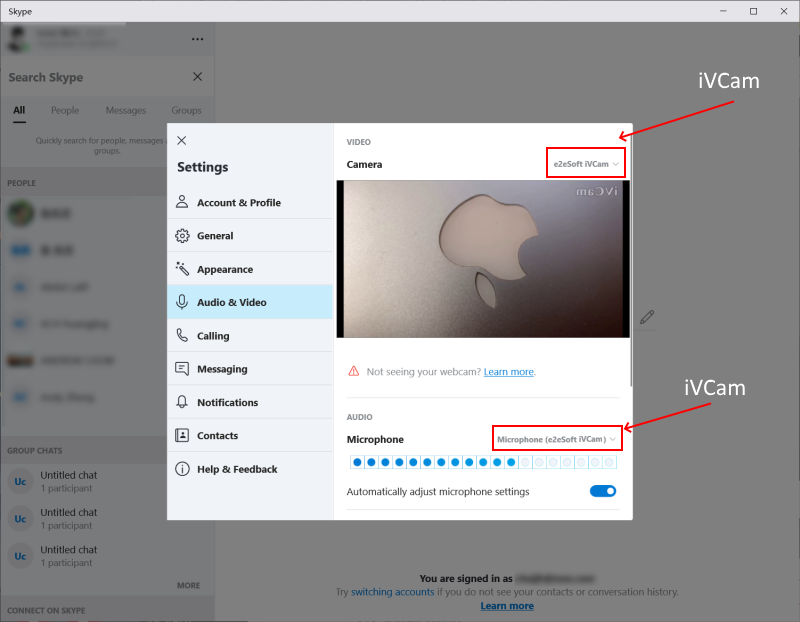
Audio
You can use your PC’s microphone in Skype, or you can use your cell phone’s microphone:
Select Microphone (e2eSoft iVCam) in Skype’s Settings > Audio & Video > Microphone.
Now you can use your cell phone to video chat with your friends via Skype, even if you don’t have a webcam or microphone on your PC!
