With the help of iVCam, you can use your cell phone as a webcam as well as a microphone for video conferencing in the Zoom application.
Video
Select e2eSoft iVCam in Zoom’s Settings > Video > Camera, and don’t forget to check Enable HD if you need better video quality:
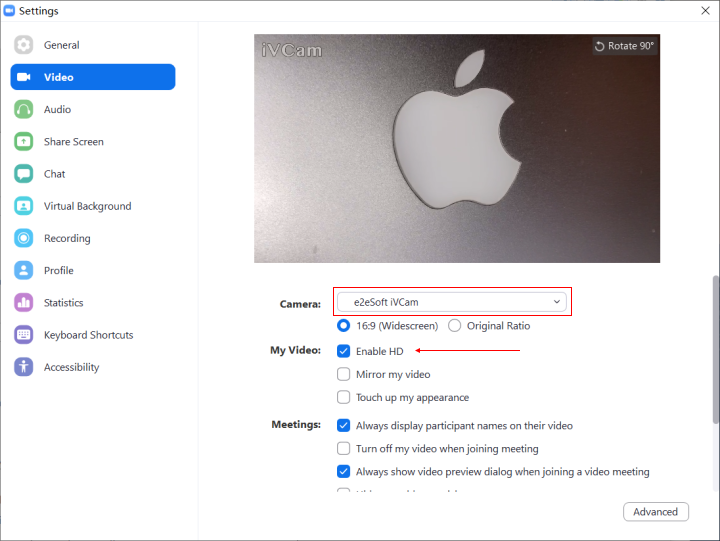
Video is still not clear even if the “Enable HD” is checked?
There’s a checkbox named “This size only” in the Settings of iVCam PC client, just under the Video Size combo box, please check it and try again.
This size only
If you use 720p in iVCam, iVCam camera will support 3 sizes of 1280×720, 640×480 and 320×240 by default, but if you select “This size only”, it will only support 1280×720 and force other applications to use this size.
Audio
You can use your PC’s microphone in Zoom, or you can use your cell phone’s microphone:
Select Microphone (e2eSoft iVCam) in Zoom’s Settings > Audio > Microphone:
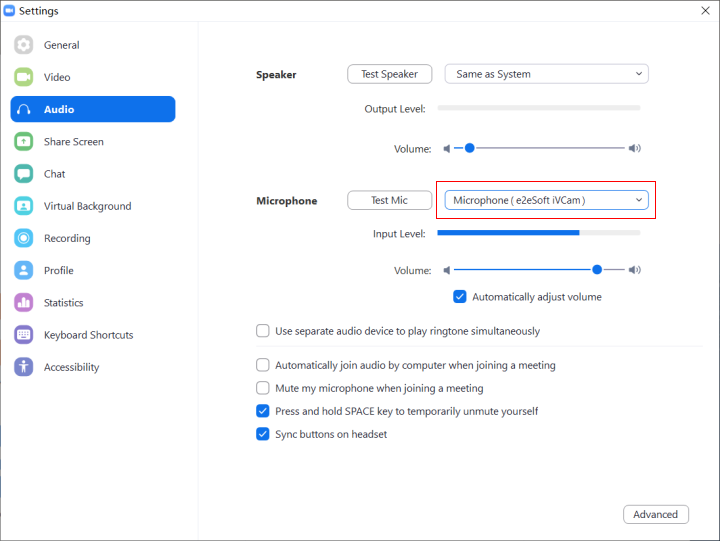
Now you can use your cell phone to join the video conference, even if you don’t have a webcam or microphone on your PC!
